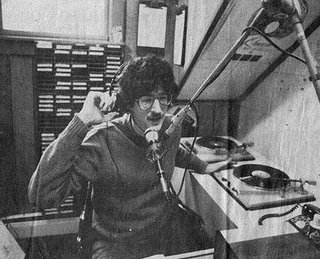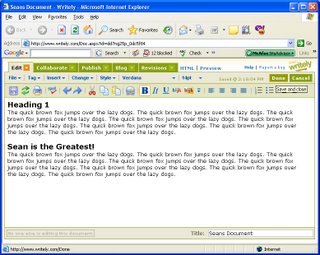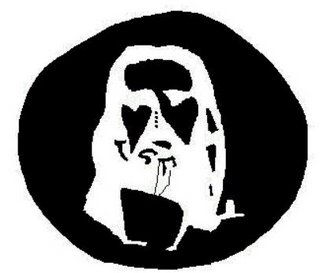This article originally from: http://windowslivewriter.spaces.live.com/
Welcome to the Windows Live Writer team blog! We are excited to announce that the Beta version of Windows Live Writer is available for download today.
Windows Live Writer is a desktop application that makes it easier to compose compelling blog posts using Windows Live Spaces or your current blog service.
Blogging has turned the web into a two-way communications medium. Our goal in creating Writer is to help make blogging more powerful, intuitive, and fun for everyone.
Writer has lots of features which we hope make for a better blogging experience. Some of the ones we are most excited about include:
WYSIWYG Authoring
 The first thing to notice about Writer is that it enables true WYSIWYG blog authoring. You can now author your post and know exactly what it will look like before you publish it. Writer knows the styles of your blog such as headings, fonts, colors, background images, paragraph spacing, margins and block quotes and enables you to edit your post using these styles.
The first thing to notice about Writer is that it enables true WYSIWYG blog authoring. You can now author your post and know exactly what it will look like before you publish it. Writer knows the styles of your blog such as headings, fonts, colors, background images, paragraph spacing, margins and block quotes and enables you to edit your post using these styles.
Writer also includes other views including HTML source-code editing and web preview mode.
Now you don’t have to waste time going through the process of publishing, refreshing, previewing, and tweaking your post to get it looking the way you want. It’s all right there in Writer as you create your post.
Photo Publishing
 Writer makes inserting, customizing, and uploading photos to your blog a snap. You can insert a photo into your post by browsing image thumbnails through the “Insert Picture” dialog or by copying and pasting from a web page.
Writer makes inserting, customizing, and uploading photos to your blog a snap. You can insert a photo into your post by browsing image thumbnails through the “Insert Picture” dialog or by copying and pasting from a web page.
Once you’ve inserted the picture, Writer provides contextual editing tools to modify size, text wrapping, borders, and apply graphic effects. Writer also allows you specify a smaller thumbnail to that will link to a larger image for detailed viewing.
Photos can be either uploaded directly to your weblog provider (if they support the newMediaObject API) or to an FTP server.
Map Publishing
 Whether you are blogging about a vacation or a political conflict, maps are a great help in engaging the imagination of your readers. You can do this using Writer's ability to insert a Windows Live Local map directly into a post.
Whether you are blogging about a vacation or a political conflict, maps are a great help in engaging the imagination of your readers. You can do this using Writer's ability to insert a Windows Live Local map directly into a post.
Even better is that the map can be customized directly within Writer - including changing the view to show road, aerial or bird's eye detail and by adding pushpins (including custom links and/or photos for each pushpin).
When readers click on the map they get a larger view on the Windows Live Local site.
Writer SDK
 Already thinking of other cool stuff you want to insert into your blog? Good!
Already thinking of other cool stuff you want to insert into your blog? Good!
The Windows Live Writer SDK allows developers to extend the capabilities of Writer to publish additional content types. Examples of content types that can be added include:
- Images from online photo publishing sites
- Embedded video or audio players
- Product thumbnails and/or links from e-commerce sites
- Tags from tagging services
We can't wait to see all the things people cook up with the SDK!
Compatibility
 Writer is a great client for Windows Live Spaces but also works with other weblogs including Blogger, LiveJournal, TypePad, WordPress (and many others).
Writer is a great client for Windows Live Spaces but also works with other weblogs including Blogger, LiveJournal, TypePad, WordPress (and many others).
Writer supports RSD (Really Simple Discoverability), the Metaweblog API, and the Movable Type API.
We want Writer to work well with every blogging service out there. If you can’t get Writer to work with your blog, we want to know.
Stay Tuned
We will continue to post updates and other information on the product to this Space in the coming weeks. Please subscribe to our RSS feed or visit again soon to get the most current information on Windows Live Writer.
J.J. Allaire,
Windows Live Writer