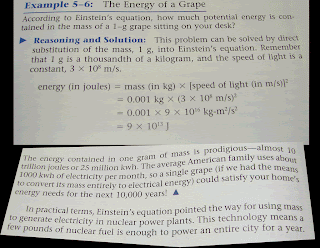| I received 63 credits on The Sci Fi Sounds Quiz How much of a Sci-Fi geek are you? | |
| Take the Sci-Fi Movie Quizdigital camera ratings | |
Saturday, December 22, 2007
The Sci Fi Sounds Quiz: Identify sounds from science fiction movies and TV
Sunday, December 9, 2007
Surf the internet as GoogleBot
- Install User Agent addon for Firefox.
- Tools > User Agent Switcher > Options...
Description: Googlebot
User Agent: Googlebot/2.1 ( http://www.googlebot.com/bot.html) - Tools > User Agent Switcher > Googlebot
- Enjoy
I originally got this information from here: http://forums.digitalpoint.com/showthread.php?t=2589
Tuesday, December 4, 2007
How the Internet works (explained with tennis balls)
link: http://www.managednetworks.co.uk/how-the-internet-works.html
How the Internet works (explained with tennis balls)
Isn't it easy to get confused about nameservers, registrars, domain names, ICANN, whois and so forth? The underlying concepts for building a resilient distributed network might not be too tricky, but as soon as you actually start making that network resilient, distributed and public, it can get mighty complicated.
To make it all simple, we have put together a video that explains how navigating to a URL works, behind the scenes.
To make it all even more simple, we've done it with tennis balls. Everyone understands tennis balls.
f you can't be bothered to watch the whole video, here's the basic sequence of events (without the tennis balls, though, so you might want to go watch the vid). If we want to get the homepage for www.google.com:
- First, the PC sends a request to ICANN in order to find the registrar for Google.com.
- The answer comes back that we need to be talking to the server at whois.enom.com
- Behind the scenes, the PC then needs to find out which nameservers can tell where www.google.com is hosted (whois -h whois.enom.com google.com)
- Once the PC discovers that the answer is ns1.google.com (among others) - with an IP address of 216.239.32.10, we can then dig 216.239.32.10 www.google.com to find out which host we should approach for the web page
- The answer is 64.233.187.99 (among others - I think they might do a bit of load-balancing!).
- This means we now have all the information required to send a GET request to that IP address and receive back the information we need to display the page
Thursday, November 29, 2007
Compiz Settings Manager
# sudo apt-get install compizconfig-settings-manager
...
Saturday, November 24, 2007
Saturday, November 10, 2007
Sunday, October 28, 2007
I met Nikki Sixx today!
It was getting close to 2pm and there was still no sign of Sixx. Although he did peek his head through a door in the back. When that happened you could hear girls throughout the line screaming and all kinds of cameras started going off. Then a few minutes later he finally came out. This was a great day. I've never been to a book signing before especially to one where the author is the bass player of one of my favorite all time bands. What a great day!

Friday, October 26, 2007
Wednesday, September 19, 2007
Monday, September 17, 2007
Nikki Sixx goes to Capital Hill
Check this out: http://www.washingtonpost.com/wp-dyn/content/article/2007/09/06/AR2007090602789.html
Quote
"I had a dream to be a rock star. They say be careful what you wish for: I woke up a heroin addict."
-- Nikki Sixx, speaking yesterday at a Capitol Hill luncheon for National Alcohol and Drug Addiction Recovery Month. The Motley Crue bassist (jeans, black blazer and shirt, massive silver ring shaped like a skull) warned that he "could sit here all day long and gross you guys out with what I did" -- but no, he didn't actually tell us.
Then I also saw this article: http://www.ultimate-guitar.com/news/press_releases/nikki_sixx_makes_history_at_capitol_hill.html?200709130404
Motley Crue founder Nikki Sixx became the first member of the rock world to speak on Capitol Hill for NAADAC’s, the Association for Addiction Professionals, 18th Annual National Alcohol and Drug Addiction Recovery Month luncheon. Impressed with Sixx’s compelling speech, Senators and Congressmen waited in line directly after the luncheon to receive personally signed copies of his upcoming book – currently #4 on The New York Times advance order book chart – The Heroin Diaries: A Year in the Life of a Shattered Rock Star (due in the U.S. and Canada September 18th from MTV Pocket Books/Simon & Schuster), which chronicles Sixx’s battles with drug addiction and his road to recovery.
Once viewed as one of the most wild and excessive men in rock ‘n roll, Sixx was invited by NAADAC to share his compelling story at this national forum alongside Substance Abuse and Mental Health Services Administration (SAMHSA) Administrator Terry Cline Ph.D., and Center for Substance Abuse Treatment Director H. Westley Clark M.D., J.D. Following the luncheon Sixx appeared on CNN Headline News’ “Glenn Beck” on Friday, September 7th and will appear on Fox News Channel’s On The Record With Greta Van Susteren (Monday, September 10th at 10pm EST) and again on “Glenn Beck” (Tuesday, September 25th at 7pm, 9pm, 12am EST) for the entire hour of the show.
Sixx spread awareness on the importance of recovery and giving back with the speech he delivered before members of the Congress and Senate in Washington, D.C. last week. In addition to his speech, upcoming guest appearances on national television will detail his tale of addiction and recovery. Below are excerpts from his speech:
“To be the first rock artist on Capitol Hill to share his story and help raise awareness about one of America’s biggest problems, which, in reality, is also a global epidemic, is a highlight of my career and life….It’s hard sometimes to look at this as a disease and not as a problem with willpower. But addiction is not different than any other disease; it needs treatment….I started this little band called Motley Crue and sold 45 million albums, toured the world, and had a great time, destroying everything in our path, and then one day I woke up a heroin addict. I was lucky… I had money and the ability to get into rehab. I got in recovery but it didn’t take. Then, after many tries it finally stuck.”
Sixx’s mission for The Heroin Diaries book, and accompanying CD, The Heroin Diaries Soundtrack, (released August 21st via Eleven Seven Music) is to offer insight into, and hopefully steer people clear of, the perils and dangers of substance abuse. The Heroin Diaries Soundtrack was written and produced by Sixx: A.M. (Sixx, James Michael and DJ Ashba), and was inspired by the dark and crippling diary entries that later became The Heroin Diaries book. Though the album was not created with the intention of being a radio record, the lead single, "Life Is Beautiful" is already in the top 20 on the rock radio charts.
Twenty-five percent of the book’s profits will be donated to Running Wild In The Night – Sixx’s fundraising initiative for Covenant House California, which helps keep runaway, abused and abandoned youth off the streets.
There is also this: http://www.flashenhanced.com/heroindiaries2/
299 watts
Free Online Dating from JustSayHi
Type rest of the post here
Friday, August 17, 2007
Sun Solaris exams -- The rest of the story
Firstly of all, this all started about a year ago at work. We wanted to do ASIC design, wanted to do it using Cadence software, and needed to run Cadence software on Red Hat Enterprise linux machines. I knew nothing about Linux. I had installed it a few times and clicked on all the pretty icons, but could never do much with it. The "ls" command was a foreign term for me.
Ok so this was going to happen and it was either going to be me who would admin this system or someone else. And I am a computer control freak so it would be someone else over my dead body. So I decided to take some classes.
First, I took Intro to UNIX with Dr. Sengupta. He was a very knowledgeable instructor and I learned a lot from him. But it was really tough learning all these commands. Tar, grep, ls, etc. etc. Then all the paths, and scripts, etc. It was a really hard class but I survived. In fact, I got an A in the class.
Next I took Shell Scripting for UNIX. So we take it up a notch. This particular class I will never forget. I can't even tell you how many weekends I spent pacing around my apartment trying to decipher this foreign language. If, else, for, while. Whatever. I would literally spend 4-5 hours per night reading, writing and on the computer typing and learning. Then on weekends get up around 9am and study until midnight or even 2-3am. Anyway, I passed that class too. Got a B in it.
Ok, so now we get to the good stuff. Intro to Solaris Systems Administration. Mr Campbell is a really nice guy and very professional and knowledgeable. And he was patient too. Every Saturday for 10 hours we did this class. It was like boot camp. But it was a compelling class and again I learned a lot. Started getting into the nuts and bolts of Solaris. Ok, so aced this class too.
Now on to Advanced Solaris Systems Administration. Yadda yadda. More of the same. But again aced this class and then it was time to move on to the certification. I took about a month off after finishing the advanced Solaris class. I needed time to clear my head and go over what I learned in Intro in order to prepare for the exam. So I sign up for the exam.
The days leading up to the exam were the worst. Nervous, couldn't sleep -- all I could think about was this exam and just wanting to pass it.
The morning of the exam I got there very early. It was scheduled at 9am but I got there at 7am. My thinking was that I would just sit in the car and cram. But that was no good. I couldn't sleep the night before and after drinking that venti mocha, I was both exhausted and a bit wired. Weird feeling. There was a deli that was open so I kept running in there to go to the bathroom (my nervousness made me have to pee a lot -- TMI, I know). Anyway, finally 8:45am rolls around. I walk in. Nervous, jittery and took the exam. At the end it spits out the percentages. I add them up and -- Oh no! I failed! Or did I? Evidently I added them up wrong. I came out of the room, head slung low. Guy comes up to me "how do you think you did?" Me, "I think I failed". He says, "Good news, you passed!" I did??? Awesome!! And life was good.
Fast forward another month. Went through the same routine, but this time things were different. A lot had happened in the last month. A lot of bad things. Real bad things. So many bad things that I was very distracted. The morning of the exam it was raining. Just a light sprinkle but just enough to disrupt power throughout the bay area. So it's 8am and I'm on my way to the testing center. The receptionist at my work calls me to tell me that the servers are down. We had a power outage and it fubarred things at work. So now on top of everything else, I have this to think about. I went in, and failed the exam only to have to go back to work and deal with some very serious issues. It was a dark time.
This was the last mile in this marathon. I worked so hard and came so far. I couldn't give up. And I didn't. I regrouped and got everything back on track. Sun was good enough to let me retake the exam for free. So I scheduled my retake. Got a different study guide and just methodically went through it all. This morning was the day to take the exam. This was it. I could not fail a second time. 58 questions, 105 minutes and I needed 65% to pass. Went through the exam,.. went back over my answers a couple times and finally at the end, clicked submit. It was do or die. After I clicked submit the percentages in each category came up. I quickly wrote them all down and tried to calculate my score. I came up with 62%. I thought I failed again. Came out of the office and the lady says "I'll be right with you". But it didn't matter. I sat down, planted my face in my hands and felt floored -- again. Then all of a sudden she comes out "You passed!" I thought, "huh?" "Are you sure?" She shows me the paper. I calculated my score wrong. I got my 65%. I thanked her and left. I just stood by my car for a few minutes and tried to just soak in the last year that I spent working on this. It was over.
I still have a long way to go and a lot more to learn, but for now I accomplished something. One of the biggest things I've ever accomplished in my life. I set a goal and just did it. The journey doesn't end here, but for now it sure is a good feeling to succeed at something.
Type rest of the post here
Sun Certified Systems Administrator

Type rest of the post here
Tuesday, May 22, 2007
Sunday, May 13, 2007
Friday, May 11, 2007
Faster Windows XP = Disable Automatic Updates
Let's say you just installed Windows,.. everything works great. Fast, speedy, high performance. But then after just a few weeks or even months, the computer slows to a grinding halt. Takes forever to boot, takes forever to login. Takes forever to launch applications. All your geek friends tell you that you probably have spyware and that they will format your drive for you (everybody is an IT guy these days because they all know how to point to spyware). But the truth is, there are two things that you can do to improve your performance dramatically.
1> Disable Windows Automatic Updates:
First, there are two forms of this. There is the website (http://windowsupdate.microsoft.com) and then there is the Microsoft Update software. (This of course requires IE to view the page). Anyway, If you have the Microsoft Update installed, do yourself a favor and uninstall it. It's just an additional burden on your PC that is unnecessary and just uses resources needlessly. Typically, if you go to your control panel, you'll see that Automatic Updates are set to automatically download/install your security updates and whatnot. If you have it set this way, then svchost.exe just gets bogged down pinging the Windows Update website. It's like this:
svchost: Hey, any updates available that I should know about?!?!?!
WindowsUpdate: No, not at the moment. Check back in about 5 minutes.
svchost: Ok!
And then one day..
svchost: Hey, any updates available that I should know about?!?!?!
WindowsUpdate: Yeah, I have 5 security updates, 1 Windows update, a few patches, and a service pack for you.
svchost: Great!
Then svchost packs up all it's stuff and travels down the background intelligent transfer service highway to go run back and forth doing this work of downloading and installing -- in addition to all the other stuff it normally has to do. Many times, even if there are no updates, svchost will max out your cpu at 100% just out of shear boredom.
So anyway, go to Control Panel, locate the Automatic Updates icon. Disable Automatic Updates. Now if you do this, beware that you will have to go out of your way to visit the Windows Update website a couple times a month to be sure that you have all the latest security patches. But wait, now there is a new problem. There is an annoying red shield icon in your system tray.
2> Make annoying red shield icon go away:
Go to start and click on run. Type "services.msc" and hit enter. Locate the service called "Security Center". Double click on it, "stop" it, disable it and click OK to close the window. Bang, annoying red shield icon gone. But beware, if you do this, then Windows has no way of flagging you for security related issues. However, think about this,... when was the last time you ever relied on annoying red shield icon to warn you of security dangers? I'm guessing never.
3> Final notes:
1> There is an alleged "hotfix" for the svchost problem. Although I can't say if it does more harm than good or vice versa.
link: http://support.microsoft.com/kb/916089/
2> I don't know too much about this, but evidently the BITS is a security hole. I believe you can disable it and not ever notice a difference. But if you do, then you might not be able to run windows updates. So disable it but keep an eye on it just in case you need to re-enable it.
Friday, April 27, 2007
Audigy stops working in Ubuntu
If these files exist, do this...
# cd ~
# mv .asoundrc .asoundrc.bak
# mv .asoundrc.asoundconf .asoundrc.asoundconf.bak
Then list your installed sound cards
# asoundconf list
Then finally..
# asoundconf set-default-card
If none of that works, then check out this thread for more info:
link: http://ubuntuforums.org/showthread.php?t=418360
Thursday, April 26, 2007
Linksys WPC54G on Ubuntu 7.04 Feisty Fawn
link: http://ubuntuforums.org/showthread.php?t=185650
Now I'm going to document this here to just to make sure I don't lose this info. =)
First, install this firmware cutter tool. The x's aren't variables by the way,.. That is the actual name of the program you are installing. Just copy paste the line into your terminal.
# sudo apt-get install bcm43xx-fwcutter
Next, you should find a good version of the 'bcmwl5.sys' file. I just downloaded the closest match of drivers I could find for my card from the Linksys website and used the file from that. Anyway, once you have it,.. do this..
# bcm43xx-fwcutter -w /lib/firmware/
Of course to get your kernel version you can just do this
# uname -a
Sunday, April 22, 2007
Death Angel!



So uh,.. yeah. Went and saw Death Angel live tonight. I haven't been to a concert in a long long time. The first time I saw Death Angel was in San Francisco in the late 80's when I was just about 18 years old. Wow!
Saw them at The Blank Club. I highly recommend this place! Check it out!
Friday, April 20, 2007
Ubuntu: Change Gnome panel text to white
Note: I got this idea from another site but I can't remember from where. Anyway...
First, create a file.. (and yes, there is a dot in front of the gtkrc-2.0 so that it will be a hidden file)
# gedit .gtkrc-2.0
Next, paste this text (below) into this new file and then save it (in your home directory)
style "panel"
{
fg[NORMAL] = "#ffffff"
# fg[PRELIGHT] = "#000000"
# fg[ACTIVE] = "#ffffff"
# fg[SELECTED] = "#000000"
# fg[INSENSITIVE] = "#8A857C"
# bg[NORMAL] = "#000000"
# bg[PRELIGHT] = "#dfdfdf"
# bg[ACTIVE] = "#D0D0D0"
# bg[SELECTED] = "#D8BB75"
# bg[INSENSITIVE] = "#EFEFEF"
# base[NORMAL] = "#ffffff"
# base[PRELIGHT] = "#EFEFEF"
# base[ACTIVE] = "#D0D0D0"
# base[SELECTED] = "#DAB566"
# base[INSENSITIVE] = "#E8E8E8"
# text[NORMAL] = "#161616"
# text[PRELIGHT] = "#000000"
# text[ACTIVE] = "#000000"
# text[SELECTED] = "#ffffff"
# text[INSENSITIVE] = "#8A857C"
}
widget "*PanelWidget*" style "panel"
widget "*PanelApplet*" style "panel"
class "*Panel*" style "panel"
widget_class "*Mail*" style "panel"
class "*notif*" style "panel"
class "*Notif*" style "panel"
class "*Tray*" style "panel"
class "*tray*" style "panel"
Then do this to reset your gnome environment
# killall gnome-panel
By now the deed should be done. If for some reason it doesn't work, then just do this.
# sudo apt-get install gcolor2
# killall gnome-panel
If it still doesn't work, then too bad. It worked for me.
Monday, April 16, 2007
Greatest Living American

This is my contribution to the Stephen Colbert "Greatest Living American" google bomb movement. Ding!
Stephen Colbert = Greatest Living American
Wednesday, April 11, 2007
Watch Your Network Play Space Invaders
April 10 2007
Watch Your Network Play Space Invaders
Nick Gonzalez
12 comments »
NetQoS has a little something to bring video game-style drama to the hum drum task of monitoring your system traffic. Their program, Netcosm monitors the traffic flowing across your routers and remasters that data into entertaining clashes of good and evil data packets like the one you see above. The only question is whether your system admin with find it more entertaining to see your system get “Slashdotted” than do anything about it.
Netcosm is a product of NetQoS Performance Labs and currently only running on their servers, but they do have a nifty FAQ where you can ask them about all the fun they’re having.
Thursday, April 5, 2007
Vote for Sanjaya!
Sanjaya's `Idol' run not India's fault
Thu Apr 5, 10:10 AM ET
NEW DELHI - So much for the Indian Call Center Theory: Under-talented singer Sanjaya Malakar's unlikely wave of "American Idol" support apparently isn't coming from his father's homeland.
ADVERTISEMENT
Indians are usually attuned to the successes of their compatriots abroad. But apart from a few brief newspaper articles, at least one short TV news segment and a few blog mentions, the reedy 17-year-old with the unsteady voice is a virtual unknown here.
One reason is that the show is broadcast a day late in India, and on an English-language channel that attracts relatively few viewers in this country of 1.1 billion.
"He's also an object of ridicule," said Amit Varma, who runs the popular India Uncut blog.
Malakar's success with viewers, who vote by phone or text message for their favorite performers, has come despite withering criticism from the three "Idol" judges on New Corp.'s hit Fox network show. The irascible Simon Cowell has even threatened to quit if the native of Federal Way, Wash., wins the contest.
Malakar survived elimination Wednesday night to make it to the final eight. If he can hold on for a few more weeks, he might see his fame spread here, Varma said.
"Even if the guy's really an American, it will be projected by the media here as an Indian doing well in the world," he said. "They'll make a big deal about it."
As for the theory that Indian call center operators are phoning in votes for Malakar: Most workers have calls automatically dialed for them by computers. They couldn't even call next door if they wanted to.
The birth of ARPANET
http://www.isoc.org/internet/history/brief.shtml
Uninstall Fedora Linux from Windows Multi-Boot PC
First of all, you should consult the Microsoft Knowledge Base article #307654.
link: http://support.microsoft.com/kb/307654
Ok, so if you follow through that MSKB article, you will see that you will install the MS recovery console.
1> From Start> Run.. :
d:\i386\winnt32.exe /cmdcons where d is the drive letter for the CD-ROM drive.
2> Reboot, and you will get an option to enter the Recovery Console
3> Once you are in, you will have to enter your local Administrator password. This will bring you to the C:\WINDOWS prompt. From there just enter "fixmbr" (without quotes), hit enter and then reboot again when prompted.
If all that goes well then your master boot record should be restored. Now you can format your Linux partitions and install Ubunut. Enjoy!
Tuesday, April 3, 2007
Sun's Solaris success paves way for next-gen OS push
Sun Microsystems CEO Jonathan Schwartz loves to splatter the media with the line that Windows, Red Hat Linux and Solaris stand as the only operating systems of significance in the server kingdom. We've spent the last few years struggling to appreciate the seriousness of that claim. Sun's declining system sales failed to inspire much optimism about the company conquering the data centers of tomorrow with a deflating “venerable” OS.
A couple of recent items, however, have tweaked our view of Schwartz's favored claim. It could well be that Solaris – of all things – provides the “iPod moment” Sun seeks.
Schwartz's justification for placing Solaris alongside Windows and Red Hat remains understandable enough. Sun has a gigantic customer base, immense ISV support and emphasizes its version of Unix far more than rivals such as IBM and HP. In addition, Sun spends a great deal of time courting developers and often includes Solaris angles in its various programs and applications aimed at coders.
For Solaris to “matter” in the sense that Schwartz uses the word, the OS must match Windows and Red Hat on forward looking terms – not a backward facing metric such as the installed base. Regrettably for Sun, Solaris suffers when analysts and customers make such “2010” comparisons.
For one, the Unix server market continues to shrink by most measures, while the Windows and Linux server markets grow at healthy rates. ISVs, customers and resellers all notice this trend and so divert their attention to the money making opportunities linked to Windows and Linux.
Linux enjoys an added bonus over both Solaris and Windows with its open reputation and backing from a wide variety of vendors. The open source OS benefits from healthy developer interest and diverse investment. Red Hat may dominate server-side Linux, but that does little to cramp the OS's communal cachet.
Schwartz, in particular, has tried to counter these issues facing Solaris, during his rise through Sun's ranks. He helped revitalize the x86 version of Solaris and then open-sourced the OS. Sun hoped that such maneuvers would break Solaris's ties to SPARC processors and create a developer frenzy of sorts with coders of all shapes and sizes hoping to explore the glories of the freshly released Solaris 10.
Where Sun bought into these hopes and dreams wholesale, we remained skeptical. Old Solaris x86 backers such as HP (Compaq, really) turned their back on the OS's Intel/AMD rebirth. Meanwhile, developer interest in OpenSolaris looked decent enough but few would confuse such contained enthusiasm with the industry-wide Linux obsession.
SPARC SCHMARKThrough sheer persistence and substantial foresight, Sun may actually be eroding Solaris's “proprietary Unix” baggage, giving critics a reason to believe that the company has another turnaround in store.
For one, Sun's rivals have given up on knocking Solaris x86 in favor of, um, selling it. HP executives have recently been caught bragging about selling more x86 boxes running Solaris than Sun. HP also offers broad support for Solaris on x86 servers and even dishes out statements to customers celebrating this fact. Add IBM's tie-up with Sun around Solaris on x86 blades, and you have to give some credit to the Lazarus Edition of Sun's OS.
HP likes to bill the Solaris x86 push as a way of bringing disgruntled Solaris/SPARC types to its side. We figure that's just fine with Sun who would rather see a SPARC defector stay on Solaris than move to another OS running on x86 chips.
The OpenSolaris ploy appears to have gained (http://www.opensolaris.org/os/community/marketing/metrics/latest/) momentum as well with activity on the project's web site (http://blogs.sun.com/jimgris/resource/110106-17-months-conversations.jpg) skyrocketing in recent months.
On both of these fronts, Solaris has gained that crucial freshness factor missing when Schwartz first started hammering away on the three OSes that matter campaign.
The Solaris revival becomes even more interesting as we look out to 2010, if our sources are to be believed.
iSolarisFor many months now, a crack team of Sun software engineers have beavered away on a secret project to create the “Solaris of the future.”
Refined details on this effort remain very slim, but we know that Sun's lead kernel engineer – and one of its top brains – Bryan Cantrill has been backing the project. In a recent blog post, Cantrill hinted that his team “is close talking about what we've been up to for the past year.”
Sun's CTO and R&D chief Greg Papadopoulos ordered the work on this software job, which, as we understand it, will result in an OS designed to power massive data centers. Yes, such operating systems perform this function today, but Sun's latest creation is said to be taking OS scaling to a new level.
Complementing this software work, Sun has started looking for ways to push Solaris deeper into the data center – namely the networking layer. Our sources have revealed that Sun hopes to woo Cisco as a long-term partner around this new flavor of Solaris.
Pipe dreams? Perhaps.
At the same time, it's hard to imagine any other company pulling off this type of OS planning.
Microsoft's release of Vista confirms that the company has no intention of innovating on the OS front anytime soon. God forbid, we depend on Red Hat and the open source army to craft a solid, usable OS of the future in a timely fashion. And neither IBM nor HP have demonstrated any interest in pushing their versions of Unix in new and interesting directions.
Plenty of start-ups crank away on file systems, specialized OSes and other virtualized applications that may do something similar to Sun. These companies, however, fail to have the reach or reputation needed to usher in something broad and spectacular in the server OS game.
Even Sun's staunchest critics – those who wonder how the company makes money off Java – would allow the vendor a unique position of prominence, if it can show broad, vibrant interest in Solaris.
The OS does not carry the razzle-dazzle of a new server based on a fresh multi-core chip. Nor do financial analysts translate software downloads into profits as easily as they do hardware shipments.
More savvy types, however, will see that Sun owes its resurgence to Solaris 10 as much as anything else. And a really dramatic turnaround – where Sun cranks up revenue by the billions – will only occur if Sun can maintain and then grow current interest in its venerable OS.
Luckily for Sun, such a Solaris revival now seems like a possibility. ®
Monday, April 2, 2007
How to Add Picture to Beta Blogger Header
Tuesday, March 27, 2007
Solaris 9 - Change your hostname
Note:
- I am in a Windows 2003 Server Active Directory environment and reserved the x.x.x.13 address ahead of time.
[root@neptune]# cat /etc/nodename
neptune
[root@neptune]# cat /etc/hostname.hme0
neptune
[root@neptune]# cat /etc/inet/hosts
#
# Internet host table
#
127.0.0.1 localhost
192.168.1.13 neptune
[root@neptune]# cat /etc/net/ticlts/hosts
# RPC hosts
neptune neptune
[root@neptune]# cat /etc/net/ticots/hosts
# RPC hosts
neptune neptune
[root@neptune]# cat /etc/net/ticotsord/hosts
# RPC hosts
neptune neptune
[root@neptune]#
Reboot when you are done for changes to take effect.
Tuesday, March 20, 2007
Install Firefox 2.0 on Solaris 9
Next, do this:
# cd (get into your home directory - or wherever you have saved this file)
# tar xjv firefox-2.0.0.2.en-US.solaris8-sparc-gtk1.tar.bz2 (this should work but I just unbunzipped it on my fedora box, tarred it and then ftp'd it over to my Solaris box. So whatever works best for you).
# cp firefox-2.0.0.2.en-US.solaris8-sparc-gtk1.tar /usr/bin
# cd /usr/bin
# tar xvf firefox-2.0.0.2.en-US.solaris8-sparc-gtk1.tar (this will untar it in the /usr/bin directory)
Then just add /usr/bin/firefox to your path and you're all set.
# firefox &
Add a package in Solaris 9
1> Remove a package...
# pkgrm SUNWbzip
2> Check to see if a package is installed...
# pkginfo SUNWbzip
or
# pkginfo -l SUNWbzip
3> If a package is installed, see where it installed to...
# pkgchk -v SUNWbzip
4> Add a package from the Solaris 1 of 2 CD's...
# cd /cdrom/sol_9_905_sparc/s0/Solaris_9/Product
# pkgadd -d . SUNWbzip
5> Run through a few things...
# pkgrm SUNWbzip
# pkginfo -l SUNWbzip
# pkgchk -v SUNWbzip
# cd /cdrom/.../Products
# ls
# pkgadd -d . -s spool SUNWbzip (add this package as a spooled package only)
# ls -l /var/spool/pkg
# cd /
# pkgadd SUNWbzip (the package will add if it is located in /var/spool/pkg)
# pkginfo SUNWbzip (to see if it actually got installed)
Monday, March 19, 2007
Your Eye's "megapixel" Resolution
But there are also a hundred million rods that detect monochrome contrast, which plays an important role in the sharpness of the image you see. And even this 105MP is an underestimate because the eye is not a still camera.
You have two eyes (no kidding!) and they continually flick around to cover a much larger area than your field of view and the composite image is assembled in the brain - not unlike stitching together a panoramic photo. In good light, you can distinguish two fine lines if they are seperate by at least 0.6 arc-minutes (0.01.Degrees).
This gives an equivilant pixel size of 0.3 arc-minutes. If you take a conservative 120 degrees as your horizontal field of view and 60 degrees in the vertical plane, this translates to ...
576 megapixels of available image data.
Curiously - as a counterpoint to this - most people cannot distinguish the difference in quality between a 300dpi and a 150dpi photo when printed at 6x4", when viewed at normal viewing distances.
So: although the human eye and brain when combined can resolve massive amounts of data, for imaging purposes, 150dpi output is more than enough to provide adequate data for us to accept the result as photographic quality.
But don't forget that women have more cones and men have more rods - I kid you not.Therefore the ladies see colours brighter than gents but can't see as well when it gets dark.
Friday, March 16, 2007
This is my custom PS1 prompt for Solaris 10 UNIX
Change my default shell for root to bash
# usermod -s /bin/bash root
Create a .profile in roots home directory and add the following:
# ls -laih /.profile
(if none exists, then create it... If it does exist, then modify it)
# vi .profile
(add the line below)
export PS1="\e[0;34m[\u@\h]# \e[m"
The above line explained
\e[ <-- this starts the color scheme
0;34m <-- this says to color it blue
[\u@\h]# <-- this puts username@hostname, in brackets with the pound sign as the prompt
\e[m <-- this stops the color scheme
EDIT:
I almost forgot to add this:
List of Color codes
Color Code
Black 0;30
Blue 0;34
Green 0;32
Cyan 0;36
Red 0;31
Purple 0;35
Brown 0;33
Blue 0;34
Green 0;32
Cyan 0;36
Red 0;31
Purple 0;35
Brown 0;33
Disable system beep in Solaris 10
Method1# /usr/openwin/bin/xset b 0
or
Method2# /usr/openwin/bin/xset b off
or
Method3# /usr/openwin/bin/xset -b
Thursday, March 15, 2007
Volume Management of a Floppy Disk in Solaris
Insert the floppy into the drive (make sure you set the tab on it to be writable). Then run through the following:
First, you need to mount the floppy
# volcheck
Then you need to see if the system see's the floppy
# cd /floppy/floppy0
If all goes well, you should see something like "unnamed". That's because you have a dos formatted 1.44" floppy disk that has the name "unnamed". Check it to see if anything is on it.
# ls -l /floppy/unnamed
If you see some contents there, then everything is working so far. Now you might want to format the disk. First you have to unmount it.
# eject floppy
This might seem kinda weird to Windows users. When we think of "eject" we think of the floppy physically leaving the machine and therefore wouldn't be readable. But in Solaris, eject simply means to remove the file system from the device. More about that later. But for now, let's format it.
# fdformat -b MyDisk -t dos /vol/dev/rdiskette0/nomedia
So essentially I am saying to create a new dos (pcfs) file system on this disk (fdformat -t dos). It will wipe out any data that is already there. I am also telling it to give it the name "MyDisk". We choose the raw device to format and on we go. After you run the above command and hit enter, then enter again to accept, it should finish.
The vold daemon runs around making this all happen. So if this process is corrupt or something, then you might need to reboot. But if it's working, then you can stop and start volmgt. This isn't necessary,.. I am just saying to do it for good measure.
# /etc/init.d/volmgt stop
# /etc/init.d/volmgt start
Now to remount that floppy
# volcheck
Now let's see if our format worked.
# cd /floppy
Is anything there? You should see the "mydisk" item there now. If so, check it's contents. There should be no contents in it. Try creating some files in it.
# cd /floppy/mydisk
# touch file1 file2 file3 file4
# ls -l /floppy/mydisk
And that's about it. These concepts also apply to cdroms and zip drives and other things. Although it's done differently. CD roms are automatically mounted for instance. I'll probably write up a simple practice tutorial on usb drives and cdroms in a few days.
Thursday, March 8, 2007
General Linux Directory Structure and Sys Admin
/bin - common binaries
/sbin - Binaries used for system administration are placed here.
/boot - static files of the boot loader. Usually it contain the Linux kernel, Grub boot loader files and so on.
/dev - device files such as your CD drive, hard disk, and any other physical device. (In Linux/Unix, the common premise is that everything is a file).
/home - user home directories are found here. In unices like FreeBSD, the home directories are found in /usr/home. And in Solaris it is in /export. So quite a big difference here.
/lib - Essential shared libraries and kernel modules
/mnt - temporary mount point useful for when you insert your USB stick and it gets mounted under /mnt. Though in Ubuntu and the likes, it is usually mounted under /media.
/var - variable data, such as logs, news, mail spool files and so on which is constantly being modified by various programs running on your system.
/tmp - temporary files are placed here by default.
/usr - the secondary hierarchy which contain its own bin and sbin sub-directories.
/etc - Usually contain the configuration files for all the programs that run on your Linux/Unix system.
/opt - Third party application packages which does not conform to the standard Linux file hierarchy can be installed here.
/srv - Contains data for services provided by the system.
/proc - And of course there is the directory which does not actually reside on the disk.
And some links:
link: http://www.goitexpert.com/entry.cfm?entry=A-guide-to-Linux-directory-structure--Part-One
link: http://www.itweek.co.uk/personal-computer-world/features/2184995/linux-disaster-recovery
Change display resolution in Solaris UNIX
# m64config -depth 24 -res 1024x768x75
Be sure to consult the man page for "m64config"
Wednesday, March 7, 2007
Solaris 9 UNIX system won't boot
First off, a couple links that really helped me out.
Link #1: How to change the default boot device
http://docs.sun.com/app/docs/doc/817-1985/6mhm8o5oa?a=view
Link #2: Booting problems in Solaris
http://www.adminschoice.com/docs/booting__problems_in_solaris.htm#%22The%20file%20just%20loaded%20does%20not%20appear%20to%20be%20executable.
I wish I could thank whoever wrote those pages. But for now, here's what happened.
One morning, I came in and the screen displayed this:
"Timeout waiting for ARP/RARP packet"
I am still new to UNIX (been taking classes for only about 6 months so far) so I wasn't sure what that meant. So how to fix it? Well, just like in Windows, power off the machine and power it back up. Right? LOL. Well normally wrong but this time I got lucky. It booted and away I went.
Then this morning, same thing happened. And coincidentally, it all happened at the same time I started learning about file systems and formatting and whatnot. Maybe I mucked something? Well either way, I finally figured out how to fix it.
1> While it repeats that ARP message thing, press [stop]+[a] on the keyboard. This gets you to the OK prompt.
2> Then I type "printenv" from the OK prompt. I see a list of things with settings. There are 3 things that should be set like this:
boot-device disk
mfg-switch? false
diag-switch? false
I first noticed that "boot-device" was set to "disk net". So somewhere along the line that got changed. Was my machine hacked perhaps? Who knows. Also, "diag-switch?" was set to true. So I changed these items to their correct options like so...
OK setenv boot-device disk
OK setenv diag-switch? false
And then typed "reset" to reboot the machine and take the settings.
OK reset
And whaddya know? The machine begins to boot! Hooray. Somehow, someway, I must've fubarred the boot block. So that was part of the problem. Another part of the problem is that I managed to get it connected on the network but I'm not real good with that yet so it's possible that it got hacked. Or maybe I am just paranoid? Either way, after "correcting" all the block parameters, it's not fixed and I'm back in actioon. Hooray!
Outlook 2003 - Contacts Not Showing in Address Book
Outlook 2003 - Contacts Do Not Work as Email Address Book
The Contacts Database in Outlook has replaced the Personal Address Book as the
preferred place to store custom email addresses. But sometimes it is not
enabled and doesn't work (or show) as an email address book.
Enabling Contacts Database As An Email Address Book in Outlook 2003
1. click on 'Tools' menu then 'Email Accounts' option - see dialog.
2. click on the 'View or change existing directories or address books' option.
3. click 'Next'.
4. click on the 'Add' button then 'Additional Address Books' option.
5. click 'Next'.
6. click on the 'Outlook Address Book' option.
7. click 'Next'.
8. click on 'Finish' button.
9. click on the 'Contacts' tab - see contacts database.
10. right-click on the 'Contacts' option on the left-hand side (under 'My
Contacts').
11. click on the 'Properties' option - see multi-tabbed dialog.
12. click on the 'Outlook Address Book' tab.
13. ensure that the 'Show this folder as an e-mail address book' option is
selected.
14. click OK.
Your Contacts database should now be active as an e-mail address book.
Monday, February 12, 2007
Install Netgear WG111v2 USB device on Ubuntu 6.10
Install Netgear WG111v2 USB device on Ubuntu 6.10, kernel 2.6.17-10-generic
Get a printable version by clicking here: http://docs.google.com/Doc?id=dd7ng25p_19fq5cw4
Notes: (last updated February 12, 2007)
-
This setup will work with WEP secure networks but will not work with WPA secure networks. It might work, but I haven't gotten that far with all this yet.
-
The package 'wpasupplicant' and/or 'linuxant' and/or 'driverloader' goes beyond the scope of this example.
-
This same procedure can be used with the Linksys WPC54g card, but so far I haven't been able to get mine to work. The hardware seems to be there but I can't get it to connect.
Sources: These are some links to pages that I found a lot of this help on. This page was written in a way that makes the most sense to me. Try these links if you get stuck.
Link #1:
http://www.ubuntugeek.com/how-to-install-netgear-wg111v2-wireless-dongle-card-on-ubuntu-edgy.html
Link #2:
http://www.ubuntuforums.org/showthread.php?t=212365
http://ubuntuforums.org/showthread.php?t=51993
After installing, customizing Ubuntu,.. do this
-
Enable logging in as root
-
Login with your user account
-
Go to System>Administration>Users and Groups
-
Select 'root' and click on 'properties'
-
Change root password and click Ok and then close the following window.
-
Go to System>Administration>Login Window (enter your user account password)
-
Click on the 'Security' tab and put a check by the 'Allow local system administrator login' and then click the close button.
-
Install ndiswrapper
-
Go to System>Administration>Synaptic Package Manager
-
Select the 'All' section and then scroll down to find 2 packages:
-
ndiswrapper-common
-
ndiswrapper-utils-1.8
-
-
Click on each one to 'mark' then for installation. Make sure it's only those two that end up being checked then click on the 'Apply' button on top. Let these packages install and when it's finished, close the window.
-
Check to make sure ndiswrapper is installed
If any of these seem to work, then you'll know ndiswrapper is installed.
If errors come up, then too bad. Try again.
shows help for this command
# ndiswrapper -?
shows a listing of Windows drivers that are installed
# ndiswrapper -l
-
Install Network Manager
-
Go to Applications>Add/Remove...>Internet. Put a check next to 'Network Manager' then click the 'Apply' button. When this is done, close the window and reboot.
-
Once the system comes back up and you login again, take a look in the upper tray (where the clock is). You should see an icon that looks like two small computer screens. If it's there, then you are good, move forward. If not, then too bad. Try again.
-
Now for the fun part. Let's get some drivers installed and configured. Follow this sequence precisely and you should be golden.
-
First, download, unzip and put the correct windows driver in a folder in your home directory. You can get it from here: http://kbserver.netgear.com/release_notes/D102843.asp
-
Here is an example of where my driver ended up: /home/myhomedirectory/MyWifi/NetGearWG111v2/WIN98
-
Once you have the driver set like my example above, proceed (my example below assumes there are no errors as you move through this):
-
launch a terminal window
# su root (login as root. it should prompt you for your root passwd.)
# cd /home/myhomedirectory/MyWifi/NetGearWG111v2/WIN98
# ndiswrapper -i net111v2.inf
# depmod –a
# modprobe ndiswrapper
# ndiswrapper –m
# gedit /etc/modules (add the word 'ndiswrapper' to the botton of the page. save it.)
-
reboot
-
Once the machine is booted back up, login again.
-
Launch your terminal window again.
-
Plugin your Netgear device
-
Then type the following:
# ndiswrapper -l
you should see something like the following
Installed drivers:
lsbcmnds driver installed
net111v2 driver installed
# iwconfig
you should see a 'wlan0' section. If it's there, then the device is installed properly. if not, then something went wrong.
# iwlist wlan0 scan
this will display a listing of wifi networks in the area
# dhclient wlan0
this will obtain an ip address
-
At this point you can left-click on the Network Manager and you should see a list of wireless networks in your area. Choose one and try to connect to it.
Friday, January 26, 2007
Power your home with a grape?
Thursday, January 25, 2007
Installing Fedora Desktop Effects
$ yum -y install compiz
Then go to system>preferences>desktop effects.
Enjoy. :)
Wednesday, January 24, 2007
Tuesday, January 23, 2007
Modify path in UNIX
If you are using csh or tcsh, at the shell prompt, enter: setenv PATH $PATH\:/dir/path If you are using sh, ksh, or bash, at the shell prompt, enter: PATH=$PATH\:/dir/path ; export PATH In all cases, replace /dir/path with the directory you want the shell to search.
Note: The earlier entries in the path take precedence over the later ones. If you want the directories you add to your path to take precedence, then in the examples above, replace $PATH\:/dir/path with /dir/path:$PATH .
If you want to make these changes permanent, then add the commands described above to the end of your .cshrc file (for csh and tcsh), .profile file (for sh and ksh), or .bash_profile file (for bash).
Tuesday, January 16, 2007
Create Web 2.0 text in Photoshop
- Start a new file. File>New...
- Select the text tool and type something on the canvas
- Now you have a layer with text on it. Duplicate it so that you have two layers with the same text.
- Select one of the layers then go to Edit>Transform>Rotate 180. Then Edit>Transform>Flip Horizontal.
- Then move the text below the other text.
- Click on the quick mask button on the layer pallete.
- Click the gradient button on the toolbar and then put a gradient over the lower layer.