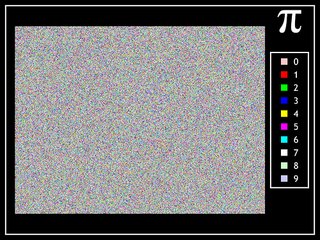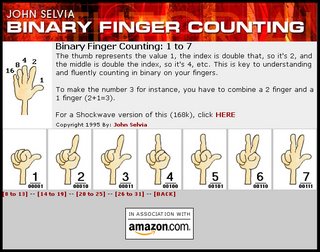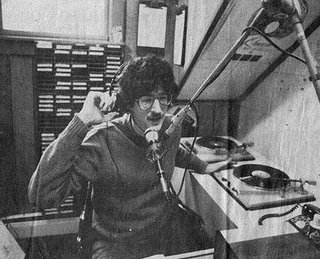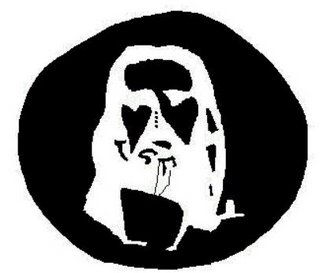Thursday, December 21, 2006
Can't check out a website at work? Check this out
Google Translate
Google Translate is a translation service provided by Google to help you translate text or web pages to the language you desire. Some of the languages supported include English, Simplified Chinese, Spanish, French, German, Korean, Japanese, etc.
If you want to translate a page from one language to another, here is the URL format:
http://www.google.com/translate?langpair=en|es&u=www.websiteurl.com
where en|es is the language pair to translate from one language to the other (here it is English to Spanish), and www.websiteurl.com is the site you want to translate.
An interesting workaround to bypass your proxy server is to use Google Translate to translate the page you want to view from English to English, like this:
http://www.google.com/translate?langpair=en|en&u=www.websiteurl.com
Sunday, December 17, 2006
Wednesday, December 13, 2006
Friday, December 8, 2006
Nvidia drivers on Fedora Core 6
$ rpm -Uhv http://rpm.livna.org/livna-release-6.rpm
$ yum install kmod-nvidia xorg-x11-drv-nvidia
$ yum update kmod-nvidia xorg-x11-drv-nvidia
$ service nvidia-glx restart
Wednesday, December 6, 2006
Monday, December 4, 2006
Sunday, December 3, 2006
Adjust mouse scroll speed for Firefox in Fedora Core 6
Go to your about:config page from Firefox (type: about:config in the address bar) and then look for the mousewheel.withshiftkey.numlines field. By default, mine was set to 1. I set it to 7 and now pages scroll must faster.
Friday, December 1, 2006
I'm sure glad I moved out of Sunnyvale!
Police: Serial Burglar Hits Sunnyvale
The Sunnyvale Department of Public Safety is seeking the public's help in solving a series of burglaries that began Nov. 1 in the city's southeast area.
The burglaries generally happen in the early evening hours, typically on a Friday or Saturday, when the burglar enters through open windows or back doors taking money and jewelry, the department reported.
The burglar apparently knows the difference between costume jewelry and valuable items.
Click here to find out more!
No description of the suspect is available. The burglar has been working in residential areas south of Evelyn Avenue and east of Sunnyvale-Saratoga Road and as far south as the Sunnyvale city limit, the department reported.
Sunnyvale public safety officers are asking citizens to report all suspicious activity immediately.
NBC11's George Kiriyama is following this story and will have a live report tonight on NBC11 at 11 p.m.
beta.blogger.com
FROM THE SITE...
The new Blogger version will be available as invitation-only for the moment. "The Blogger in beta program is going to start out small, so only a low percentage of people who log in to Blogger will see the option to switch over. If you're one of them, you'll see a blue box in the sidebar of your dashboard highlighting the new Blogger in beta."
If you want to test the new Blogger by creating a new blog you can do that at beta.blogger.com. Here's a test blog created with the new platform and a tour that shows the new features.
I must say it's much faster to publish posts and upload pictures. Blogger also looks much better and it's more responsive. Although the advantages of the dynamic pages are obvious, it will be interesting to see if they will handle the traffic the same as the static pages. There's one area where I don't see improvements: the comment form is still on a separate page. All in all, the much expected Blogger update is one of the biggest Google news of the year.
Thursday, November 30, 2006
Firefox 2.0 on Fedora Core 6
1> Log in as root:
$ su root
2> Download and install it:
$ yum --enablerepo=development install firefox
3> Enjoy. I've been using it and it seems to work fine. Not sure about security issues but it does seem stable enough.
16 Hidden Windows XP Goodies
1. Installer music
Start > Run > "C:\Windows\system32\oobe\images\title.wma" > Ok
2. Hibernate
Start > Turn Off Computer... > press Shift key to change the "Stand By" button to "Hibernate"
3. Hidden Devices
Control Panel > System > Hardware > Device Manager > select "View" and Show hidden devices
4. Character Map
Start > Run > "charmap.exe" > Ok
5. Clipboard Viewer
Start > Run > "clipbrd.exe" > Ok
6. Dr Watson
Start > Run > "drwtsn32.exe" > Ok
7. IExpress Wizard
Start > Run > "iexpress.exe" > Ok
8. Old Windows Media Player 5.1
Start > Run > "mplay32.exe" > Ok
9. ODBC Data Source Administrator
Start > Run > "odbcad32.exe" > Ok
10. Object Packager
Start > Run > "packager.exe" > Ok
11. System Monitor
Start > Run > "perfmon.exe" > Ok
12. Network shared folder wizard
Start > Run > "shrpubw.exe" > Ok
13. File siganture verification tool
Start > Run > "sigverif.exe" > Ok
14. System Configuration Editor
Start > Run > "sysedit.exe" > Ok
15. Driver Verifier Manager
Start > Run > "verifier.exe" > Ok
16. Windows for Workgroups Chat
Start > Run > "winchat.exe" > Ok
Wednesday, November 29, 2006
Things are starting to look good
Hidden Program In Windows XP
Go to Start>Run. Type in eudcedit - this will open up a font editor - allowing you to design your own custom fonts and characters to be used in things like MS Word.
Tuesday, November 28, 2006
Common 'nix vi commands
Wednesday, November 22, 2006
Moving pictures or images in Word
- Click on the image you are replacing and delete it.
- Go to the menu and.. Insert>Picture>From File...
- Select your new picture and insert it.
- Once the new picture lands on the page, resize it if you like. Make sure you don't deselect the image by accident. If you do then you will probably have to do these steps again.
- Go to the menu and.. Format>Picture... then select the 'layout' tab.
- Select the 'tight' option and click on the 'advanced...' button.
- Deselect all checkboxes under the 'Options' section and click ok.
- You should now be able to move the picture to anywhere on the page.
Monday, November 20, 2006
My new and improved XBox

Not sure exactly what was wrong with it, but something funny was going on with the power. I'd plug it in and it would go on and off in a sort of timed fashion. Could see the fans go, the led's light up, but the drives weren't getting any power. So I removed everything from the case, laid it out flat and connected it all together and it works. So since it's nearly impossible to reassemble it back into the xbox case, I just laid it out in cardboard box. A cut here and there and some tape and I Macgyvered it back to life.
Friday, November 17, 2006
Friday, November 10, 2006
Friday, November 3, 2006
Firefox doesn't know how to communicate with server
Unexpected response from server
Firefox doesn't know how to communicate with server
- Check to make sure your system has Personal Security Manager installed.
- This might be due to a non-standard configuration on the server.
When you upgrade Firefox from an older version to version 1.5.0.7 this might happen.
How to fix it?
Open up a terminal and ...
$ yum update nss
$ yum remove firefox
$ yum -y install firefox
Monday, October 23, 2006
Wednesday, October 18, 2006
Guy Browning offers 20 top tips for surviving life in the workplace
Wednesday October 18, 2006
The Guardian
- Never offer to make coffee
In an open plan office there is a ritual where everyone waits hours for the first person to say: "Who wants a coffee?" That person then finds themselves in the kitchen for the rest of the day working as a junior catering manager. Also remember that nobody ever gets to the top of an organisation by drinking stinky teas. No one wants to have a serious meeting in a room that smells of peppermint/rhubarb/aloe vera. - Ignore all emails
Working in the post room is not generally a career choice for most people. Yet with the epidemic of email most people spend half their working lives slaving away in their own personal computer post room. Most emails are biodegradable, however. If you let them sink to the bottom of the pile and go unanswered they will eventually become irrelevant. To some people, doing this might seem like just about the most daring and suicidal thing you could possibly do in an office but, if something really matters, the person who sent it will eventually call you to ask you about it. - Get yourself noticed
Getting ahead in business means getting noticed, but working hard makes you almost invisible. Therefore it's a lot better to work hard at getting yourself noticed. What senior management likes more than anything else is junior managers who show signs of initiative and volunteer to do things. Most of the reason for this is that the more junior managers volunteer to do, the less senior managers will have to do themselves. Of course, volunteering for things and doing things are two different matters. Once you have got the credit for volunteering for a project, it's best to get as far away as possible from the project before the work kicks in. The best way to do that is to volunteer for another project. - Remember that less is more
You would think that lazy people would form an inert mass at the bottom of an organisation. On the contrary they are found at all levels in business, right up to chair person. The reason for this is simple: when something goes wrong in business it's generally because someone somewhere has tried to do something. Obviously, if you don't do anything, you can't be blamed when it goes wrong. People who sit all day like a lemon, busily straightening paperclips, are therefore the only people with a 100% record of success, and with that sort of record, promotion is inevitable. - Treat appraisals as auditions for panto
An appraisal is where you have an exchange of opinion with your boss. It's called an exchange of opinion because you go in with your opinion and leave with their opinion. When you have had a bad year, the best approach is a balance between cringeing apology and grovelling sycophancy, something like: "My respect for you is so intense that it sometimes distracted me, thereby causing the continual string of major cock-ups that have been the main feature of my performance this year." Interestingly, giving appraisals is actually as hard as getting them. The secret is to mix criticism with recognition. For example: "You've made a number of mistakes Martin, but we recognise you made them because you are a total idiot." - Get up to speed with the jargon
What differentiates a business thought from a normal thought is that business thoughts have a "going forward" at the end of them going forward. It's also vital that you know that for the envelope to be pushed out of the box and through the window of opportunity, customers should first become stakeholders and then delighted beyond their expectations. In order to do this, top executives will go forward the extra mile while wearing the shoes of the customer. And remember, the customer is king (unless she is a woman). - Be nice to PA's
If you put all the country's chief executives in one room, all they would produce would be a range of jammy share options for themselves and some meaningless corporate waffle for the City. Give them one good PA and they might get some useful work done. That's why it's very difficult for PAs to become managers. It's not that PAs couldn't do management jobs, it's because management couldn't do management jobs without PAs. Remember that for every senior executive on the golf course, there is a PA running the business back in the office. - Try not to upset anyone
Think how easy it is to upset someone at home and then triple it: that is how easy it is to upset someone at work. Upsetting your boss is the easiest thing to do in the office (apart from their job that is). All you have to do is turn up and you've got yourself well and truly in their bad books. Keeping on the right side of them is simply a matter of anticipating their every whim, completing work before they decide it's needed and laughing at their pathetic jokes rather than their pathetic dress sense. People at the bottom of the office pile are equally easy to upset. If your job is to push a button you are not going to take kindly to anyone who tells you where, when and how to push it. Only those people who respect your absolute mastery of button-pushing will be allowed to benefit from a display of the aforesaid mastery. - Manage without bosses
The difference between a boss and a high street bank is that a bank sometimes gives you credit for things. Bosses give you things to do and then blame you for doing them. What they never understand is that if they didn't give you things to do in the first place, you wouldn't make so many spectacular foul-ups. Naturally there are good bosses and bad bosses. Some take the trouble to get interested in what you are doing, encourage your personal development and generally provide you with a stimulating and challenging environment in which to work. There are also good bosses who lock themselves in their rooms, have five-hour lunches and leave you completely alone. - Steer clear of paper
Steer clear of all paper as the thing it's most likely to have on it is work. There is a saying that a job is not finished until the paperwork is done. It's a saying that is not used much these days because most people's entire job is paperwork. It would be like saying to a shipbuilder: "The job's not over until the ship is built," which is blindingly obvious and might get you a rivet in the forehead. There is, however, a slight difference in that you can launch a ship and it will disappear over the horizon, whereas you can finish your paperwork and it will have multiplied and be back on your desk by the following day. - Don't drink under the influence of work
Alcohol and business don't mix, which is why you really shouldn't bother with work if you like a drink. Excessive drinking at work makes you feel sociable, light-headed and confident. In other words, it makes you feel like you work in sales. The day after, when you feel like the whole world is a grim, head-crushing torture chamber, it makes you feel like you work in IT. It's an absolute rule that the person who earns least in the office will be the first person to buy a round after work. He is also the first to get absolutely hammered and say something so offensive that he gets passed over for a raise for the seventh year running. - Dress up not down
Since the collapse of communism, dress-down Fridays have done more than anything else to impair the smooth running of capitalism. Business suits are for doing business in. If you are wearing a welder's helmet people expect rivets, if you are wearing a suit people expect business. But if you are wearing shorts and sandals, people expect you to be on your way to San Francisco with flowers in your hair. On the other hand, never look too businesslike. This marks you out as someone who works in organised crime or as an undertaker, if not both. - Never answer a phone
Answering a phone in an office generally means speaking to a customer or your boss. As neither will call unless they want something, answering the phone will probably mean doing work. Don't pick up a phone unless you know it's a social call. As you will never know whether an incoming call is social or not, it's best to make a lot of pre-emptive outgoing social calls. Managers always get terribly upset about unanswered calls and pretend it could have been someone offering millions of pounds of new business. You know that is very unlikely because you have just had someone on the phone offering millions of pounds of new business and been so rude to him that he rang off. - Cycle to work
Office car parks are all built to a rigid standard which requires that they have 30% fewer spaces than cars. The reason why bosses get to work first is because they have such huge cars that they can only park them if they arrive first and can drive straight in without any reversing and manoeuvring. It's left to the Micra-driving minions to squeeze into the tiny little gaps senior management leaves behind. If you use reverse gear more than 18 times to get into a space, you probably shouldn't be parking there. Remember, it's no good sitting there in the world's smallest gap feeling all pleased with yourself if you can't open the door. - Refuse to go to conferences
Conferences are the business equivalent of going for a curry, in that everyone thinks having one is a fantastic idea, but you always end up drinking too much, talking rubbish and feeling sick for days afterwards. The biggest fear in the business world is having to make a speech at a conference. This is because you generally have nothing of interest to say and no one in the audience has the slightest interest in anything you have to say anyway. For example, when you are the IT director, it's your job to make sure the IT works. If it does work they know already and if it doesn't, they don't want to hear your pathetic excuses. - Ignore consultants
A consultant is someone in business with an ego so large it takes more than one company to support it. At a personal level, consultants work either by trying to inspire fear or trying to be friends. It's in trying to be friends with you that they inspire the most fear. The acid test of a consultant is whether they can say, "Everything's fine, we'll be off then." No real consultant can. Instead they will sell you a project that costs just enough to keep your profits suppressed to a level that requires further remedial consultancy. - Find the right person
Everyone in the office is the right person for something. They have the experience, the programme, the form, the docket, the knowledge or the key to make something happen in the easiest manner possible. But when somebody else wants to do this particular thing the last person in the universe they will ask is the right person. Instead they reinvent the wheel, take their driving test and do a couple of horrific crash tests. In this way everyone has to learn to do everything from scratch. That is what they mean when they talk about a learning organisation. - Leave networking to trawlermen
The old school tie used to be the fan belt of British manufacturing industry, which explains why we no longer have one. However, in business they still say it's not what you know, it's who you know, which is a bit depressing when you have just completed 15 years of formal education. Networkers give you their card within the first 30 seconds of conversation. After about 20 minutes telling you how brilliant they are, ask whether they would like your card. Then return their own to them and watch them slip it straight back into their pocket. - Learn to recycle reports
Reports are the office equivalent of cones in the road. They are not actually work themselves but they are a big, clear sign that real work might be done at some stage. In the meantime, they slow everything down and cause anger and annoyance all round. The quickest and easiest way to write a report is to change the names in the last report. When you do this, be aware that there will always be one name that escapes your changes and that will be in the sentence, "We are committed to personal service to ..." The other thing people always forget to change in reports are the headers and footers which you only notice are completely wrong in the lift on the way to your presentation. - Steer well clear of all meetings
Half of every working day is spent in meetings, half of which are not worth having, and of those that are, half the time is wasted. Which means that nearly one third of office life is spent in small rooms with people you don't like, doing things that don't matter. The only reason people have so many meetings is that they are the one time you can get away from your work, your phone and your customers. People say that the secret of a good meeting is preparation. But if people really prepared for meetings, the first thing they would realise is that most are unnecessary. In fact, a tightly run meeting is one of the most frightening things in office life. These are meetings for which you have to prepare, in which you have to work and after which you have to take action. Fortunately, these meetings are as rare as a sense of gay abandon in the finance department.
Wednesday, October 4, 2006
The difference between UNIX and Windows
From the perspective of the Operating Environment, licensing and usability
UNIX: A simple toolbox filled with great tools that everyone can share and use freely to build and create really great new things. People can build new tools and modify existing ones. If everyone agrees on a modification or a new tool, then that new edition or modification can be added for everyone else to enjoy.
Windows: A very large complex toolbox made by Microsoft. It is filled with tools that are also made by Microsoft. The toolbox is locked. However if I pay $200, then I can have full access to use the tools. I am not allowed to modify any of those tools in any way nor can I create new ones to add to the toolbox. I have to trust that only the people at Microsoft will make the tools right so that I can use them. Several times a month Microsoft makes changes to the tools and each time they do this, I have to show them visual evidence that I have paid my fee to use the tools. This can be a hassle sometimes but I have no other choice.
Wednesday, September 27, 2006
54 Geeky Tutorials in one spot
It was a little more than a year ago that we decided to make Lifehacker into something more than just a link blog: a source of original feature articles on software and productivity that you won't find anywhere else. I chose the title "Geek to Live" for my twice-weekly feature post because it embodies what Lifehacker's all about: a tech-centric approach to solving common every day problems. (Oh yeah, and it's the site tagline, too.)
Right now you're reading the 100th installment of Geek to Live, which has spanned every one of my personal nerdy obsessions over the past year: from home networking, Firefox, and data security to personal finance, netiquette and web publishing. A lot happens in the course of a year, so today I've gone back and updated the dustier GTL installments and rounded up a giant look back at the series so far.
check it out: http://www.lifehacker.com/software/geek-to-live/geek-to-live-the-100th-installment-203491.php
Wednesday, September 20, 2006
Changing file permissions in UNIX or Linux
This guide assumes that you already know a thing or two about UNIX and or Linux and basic computing.
- The first thing you need to do is determine what permissions the file currently has assigned to it.
e.g...
$ ls -l
total 4
-rwxr-xr-x 2 owner group size date time filename
$
From this, you can determine that you are dealing with an ordinary file (-). The permissions are divided into 3 groups: Owner, Group, Other. So in this case the Owner has Read, Write and Execute permissions. The Group has Read and Execute and the Other has Read and Execute. - The next thing to do is determine what permissions you want the file to have. Let's say we want the Owner to have Read and Write permissions and Group and Other should only have Read permissions.
That means we want it to look like this:
-rw-r--r-- 2 owner group size date time filename - The command used to change permissions is "chmod". Here's some sample syntax:
$ chmod a+rwx filename
This means we want to add Read, Right and Execute permissions to "All" (All refers to Owner, Group and Other). a=all, g=group, u=owner, o=other, +=add permissions, -= remove permissions. Also for permissions r=read, w=write, x=execute. There are also many files types: -=ordinary, d=directory, p=pipe, etc. Here's another example...
$ chmod g=rw filename
This example removes Read and Write permissions on the file. Try some for yourself. - There is an easier way to do this. It involves converting the permissions to a binary format and then to a numeric format. To understand more about binary, check out wikipedia.org.
Consider these permissions: -rwxr--r--
Broken down: The first character is a (-) which indicates that it is an ordinary file. We will skip that part for now and focus on the remaining 9 characters (rwxr--r--). Now taking the remaining 9 charcters we can assume that if it has a number it gets a 1 and if it has a (-) then it gets a zero. This is how we translate the rwx values to binary:
rwx r-- r-- (Break the characters up into three groups)
111 100 100 (Assign a 1 or a 0) - So now you've got the binary values and need to translate that to numeric. So you simply replace the binary values with their numeric equivalents
111 100 100
7 4 4 - Now the syntax works like this. You can assign the exact permissions for each type with one 3 digit numeric value. Let's say we want to assign rxw for Owner, r only for Group and r only for other. How can we do that only using numeric values?
$ chmod 744 filename - And that's pretty much it. Try it yourself to see.
Tuesday, September 19, 2006
Install Hamachi 0.9.9.9-20 on Fedora Core 5: Part 1 of 2
Step one: Download Hamachi and save it to your home directory
Get it from here: http://www.hamachi.cc/download/
Step two: Uncompress and unpack the file
# tar -zxvf hamachi-0.9.9.9-20.tar.gz
Step three: Try to install it. CD to the unpacked hamachi directory and...
# make install
Step four: If you have no errors go to step 5. If you have an error saying that it won't install, then try the following. Install the GCC component.
# yum install gcc
Just answer 'yes' to any prompts that come up. Make sure you are connected to the internets. If you don't have the internets, then it should be available on the installation disc too.
Step five: After running a successful 'make install' then proceed,
# tuncfg
Step six: Then...
# hamachi-init
I'll post more details to this in Part 2 of 2. For now this should get you started.
Note: Hamachi ReadMe file located here: http://files.hamachi.cc/linux/README
Friday, September 15, 2006
Stephen Colbert has a bridge named after him

He did it. Stephen Colbert has had a bridge named after him.
From Wikipedia: http://en.wikipedia.org/wiki/Stephen_Colbert
On September 14, 2006, the Hungarian ambassador to the U.S. gave Colbert a Hungarian passport, Hungarian forint (equivalent to approximately $50 U.S.), and announced that a bridge in Hungary would likely be named after him. Stipulations presented by the Hungarian ambassador, however, included that Colbert must be fluent in Hungarian and must also be deceased.
Wednesday, September 13, 2006
Hack to Change Windows XP Home to Windows XP Professional
Originally posted here: http://www.technipages.com/article114.html
Enable the features found in Windows XP Professional on your Windows XP Home Edition installation with this hack. It will allow you to turn your Windows XP Home CD into a Windows XP Professional CD.
Note: If your Windows XP CD does not contain Service Pack 2, you might want to Slipstream Your Windows XP CD first as you will not be able to upgrade an installation after using the CD.
- Copy the root directory and the i386 directory of the WindowsXP CD to your hard drive.
- Extract the Bootsector of your Windows XP CD. You can use BBIE to do this.
- Click START-->RUN-->REGEDIT
- Highlight HKEY_LOCAL_MACHINE
- Click FILE-->LOAD HIVE and select the Setupreg.hiv file.
This file is located in the i386 folder. Use the one you extracted to your hard drive from your Windows XP CD.- Locate the following registry key:
HKEY_LOCAL_MACHINE\Homekey\ControlSet001\Services\setupdd- Edit the DEFAULT key and change the following values:
01 to 00
02 to 00- Change the name to the value HOMEKEY to anything.
- Locate the following registry key:
HKEY_LOCAL_MACHINE\Homekey\ControlSet001\Services\setupdd
Edit the DEFAULT key and change the following values:
01 to 00
02 to 00- Highlight HOMEKEY and select FILE-->UNLOAD HIVE
You can now burn the data on your hard drive to a CD to make a new Windows XP CD. Then use the CD to install Windows XP. Be sure to make the CD bootable. You can use the instructions here to help you do that.Disclaimer: Technipages and it's owners provide this information without warranty. We are not to be held responsible for any damage that occurs by following these steps.
Sunday, September 10, 2006
Windows PowerShell RC1 (for .NET Framework 2.0 TRM) x86

Link: http://www.microsoft.com/downloads/details.aspx?FamilyId=2B0BBFCD-0797-4083-A817-5E6A054A85C9&displaylang=en
Brief Description
RC1 refreshWindows PowerShell is a new task-based command line shell and scripting language for system administration that provides comprehensive control and automation for Windows desktops and servers.
OpenVPN
Steps for installation here: http://www.informit.com/articles/article.asp?p=605499&rl=1
Friday, September 8, 2006
Thursday, September 7, 2006
High-Res SIRIUS Stiletto Pictures, Other Details

Check it out, folks. Hot off the virtual blogging presses is finally a high-resolution image of the SIRIUS Stiletto. This was found by the folks at the SSG. Also found via the GSI guys was an official reseller sheet with information about the two Stiletto models, the Starmate4 and Stratus receivers. To see that pretty picture, hit the jump. Eat your heart out, Jason Chen. Your Zune ain't got shit on the Stiletto, yo.

Managing PuTTY settings
key: HKEY_CURRENT_USER\Software\SimonTatham\PuTTY\Sessions
To export settings to a file, click Start>Run... and then type the following:
regedit /e putty.reg HKEY_CURRENT_USER\Software\SimonTatham\PuTTY\Sessions
To import settings:
regedit /s putty.reg
Note: putty.reg is saved in C:\Documents and Settings\username
Wednesday, September 6, 2006
Friday, August 25, 2006
AT&T Wireless to make a comeback?
I was just reading up on EV-DO and researching and comparing and learning a few things:
- EV-DO is really fast. I want it but that means I'd have to switch to Verizon Wireless.
- Cingular is the largest wireless phone carrier in the U.S. and claims to have the largest calling area and fewest dropped calls.
- Cingular uses 2.5G data transmission technology (GPRS and/or EDGE). Verizone Wireless uses 3G (EV-DO).
- It has been decided earlier this year that the name "Cingular" would be dropped after AT&T Inc. aquires Bell South. At that point they will rename the wireless division back to "AT&T Wireless". Amazing.
Articles: - http://en.wikipedia.org/wiki/AT&T_Wireless
- http://en.wikipedia.org/wiki/Cingular
- http://en.wikipedia.org/wiki/Verizon_Wireless
So what does this all mean? And what is the best wireless to get? At this point I really hate to ditch Cingular but that EV-DO looks really tempting to try out.
Thursday, August 24, 2006
How to control your iTunes from your toolbar
Originally posted here: http://taylorhayward.org/iTunes_toolbar.html
Step 1
Open up iTunes then right click on the task bar at the bottom of the screen and select Toolbars > iTunes
Step 2
Click on the minimize window icon in the upper right corner of iTunes
Step 3
You can now control your iTunes without showing the iTunes window
Note
You may need to go to the iTunes preferences and uncheck the "Minimize iTunes windows to system tray" checkbox in order for this to function.
Tuesday, August 22, 2006
Monday, August 21, 2006
Google Writely (Beta)
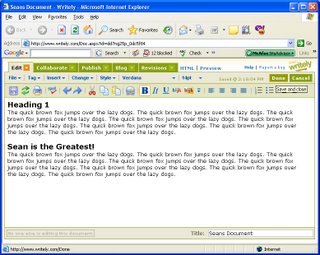
Yeah, so I started playing around with Googles new "Writely" software. It's pretty neat but I'm still a little thrown off by software that is embedded in a web browser. I'd much rather stick with the download/install to computer format. But this is definitely a fun way to do it. Check it out: http://www.writely.com/
Also, it's free to sign up for an accound and I think you can use this to post to your blogspot.com account. So it all ties together nicely.
Monday, August 14, 2006
Introducing Windows Live Writer
This article originally from: http://windowslivewriter.spaces.live.com/
Welcome to the Windows Live Writer team blog! We are excited to announce that the Beta version of Windows Live Writer is available for download today.
Windows Live Writer is a desktop application that makes it easier to compose compelling blog posts using Windows Live Spaces or your current blog service.
Blogging has turned the web into a two-way communications medium. Our goal in creating Writer is to help make blogging more powerful, intuitive, and fun for everyone.
Writer has lots of features which we hope make for a better blogging experience. Some of the ones we are most excited about include:
WYSIWYG Authoring
The first thing to notice about Writer is that it enables true WYSIWYG blog authoring. You can now author your post and know exactly what it will look like before you publish it. Writer knows the styles of your blog such as headings, fonts, colors, background images, paragraph spacing, margins and block quotes and enables you to edit your post using these styles.
Writer also includes other views including HTML source-code editing and web preview mode.
Now you don’t have to waste time going through the process of publishing, refreshing, previewing, and tweaking your post to get it looking the way you want. It’s all right there in Writer as you create your post.
Photo Publishing
Writer makes inserting, customizing, and uploading photos to your blog a snap. You can insert a photo into your post by browsing image thumbnails through the “Insert Picture” dialog or by copying and pasting from a web page.
Once you’ve inserted the picture, Writer provides contextual editing tools to modify size, text wrapping, borders, and apply graphic effects. Writer also allows you specify a smaller thumbnail to that will link to a larger image for detailed viewing.
Photos can be either uploaded directly to your weblog provider (if they support the newMediaObject API) or to an FTP server.
Map Publishing
Whether you are blogging about a vacation or a political conflict, maps are a great help in engaging the imagination of your readers. You can do this using Writer's ability to insert a Windows Live Local map directly into a post.
Even better is that the map can be customized directly within Writer - including changing the view to show road, aerial or bird's eye detail and by adding pushpins (including custom links and/or photos for each pushpin).
When readers click on the map they get a larger view on the Windows Live Local site.
Writer SDK
Already thinking of other cool stuff you want to insert into your blog? Good!
The Windows Live Writer SDK allows developers to extend the capabilities of Writer to publish additional content types. Examples of content types that can be added include:
- Images from online photo publishing sites
- Embedded video or audio players
- Product thumbnails and/or links from e-commerce sites
- Tags from tagging services
We can't wait to see all the things people cook up with the SDK!
Compatibility
Writer is a great client for Windows Live Spaces but also works with other weblogs including Blogger, LiveJournal, TypePad, WordPress (and many others).
Writer supports RSD (Really Simple Discoverability), the Metaweblog API, and the Movable Type API.
We want Writer to work well with every blogging service out there. If you can’t get Writer to work with your blog, we want to know.
Stay Tuned
We will continue to post updates and other information on the product to this Space in the coming weeks. Please subscribe to our RSS feed or visit again soon to get the most current information on Windows Live Writer.
J.J. Allaire,
Windows Live Writer
Monday, August 7, 2006
Optical Illusion
Instructions:
- Relax and concentrate on the four small dots in the middle of the picture for about 30-40 seconds.
- Then take a look at a wall near you (any smooth, single colored surface)
- You will see a circle of light developing
- Start blinking your eyes a couple times. You will see a figure emerging...
- What do you see? Moreover, who do you see?
Wednesday, July 26, 2006
Change your Grub boot order
- Open a terminal and login as root
- Edit this file: /boot/grub/grub.conf
Here is a sample:
__________________________________________________
# grub.conf generated by anaconda
#
# Note that you do not have to rerun grub after making changes to this file
# NOTICE: You have a /boot partition. This means that
# all kernel and initrd paths are relative to /boot/, eg.
# root (hd0,5)
# kernel /vmlinuz-version ro root=/dev/VolGroup00/LogVol00
# initrd /initrd-version.img
#boot=/dev/hda
default=0
timeout=15
splashimage=(hd0,5)/grub/splash.xpm.gz
hiddenmenu
title Windows XP Pro
rootnoverify (hd0,0)
chainloader +1
title Fedora Core (2.6.15-1.2054_FC5)
root (hd0,5)
kernel /vmlinuz-2.6.15-1.2054_FC5 ro root=/dev/VolGroup00/LogVol00 rhgb quiet
initrd /initrd-2.6.15-1.2054_FC5.img
__________________________________________________
One way to do it:
Notice where it says "title". Each of those entries is a different OS. So in this case I am multibooting to Windows XP Pro and Fedora Core 5. The order they boot in depends on the order they appear in this file. So for instance, right now, Windows boots first. But if I cut the Windows XP Pro entry and paste it below the Fedora entry, then Fedora would boot first.
Another way to do it:
Or take a look at the line "default=0". The boot order goes as 0,1,2,.. etc. So 0 = the first title. 1 = the second title. So in this case 0 is saying that Windows XP Pro will boot first. So if I change the default from 0 to 1, then Fedora would boot first.
Get it? Got it? Good!!
Tuesday, July 25, 2006
HL3 Engine
Link: http://www.hardforum.com/showthread.php?t=1079321




Sunday, July 23, 2006
Will this heat ever end?
Friday, July 21, 2006
The top 10 unintentionally worst company URLs
1. A site called ‘Who Represents‘ where you can find the name of the agent that represents a celebrity. Their domain name… wait for it… is: www.whorepresents.com
2. Experts Exchange, a knowledge base where programmers can exchange advice and views at: www.expertsexchange.com
3. Looking for a pen? Look no further than Pen Island at: www.penisland.net
4. Need a therapist? Try Therapist Finder at: www.therapistfinder.com
5. Then of course, there’s the Italian Power Generator company at: www.powergenitalia.com
6. And now, we have the Mole Station Native Nursery, based in New South Wales: www.molestationnursery.com
7. If you’re looking for computer software, there’s always: www.ipanywhere.com
8. Welcome to the First Cumming Methodist Church. Their website is: www.cummingfirst.com
9. Then, of course, there’s these brainless art designers, and their whacky website: www.speedofart.com
10. Want to holiday in Lake Tahoe? Try their brochure website at: http://www.gotahoe.com/
Thursday, July 20, 2006
Zone Alarm free version
Link: http://www.zonelabs.com/free_za_download/
Yet another reason to use Windows XP Pro instead of Home
But all is not lost. Thankfully there is such a thing as open source code. http://axcrypt.axantum.com/
Link: http://www.microsoft.com/windowsxp/home/howtobuy/choosing2.mspx
Internet Explorer 7
The User Interface: First of all, who's brilliant idea was it to shove the back and forward buttons way up in the upper left hand corner? Why couldn't they leave the buttons where they have been for over 10 years now? My eyes and hand keep going for the back and forward button (probably the most used buttons in any browser) but they are not where I expect them to be. Weird. And where did my file menu go? I have been using a file menu (you know,.. tools>options) for how many umpteen years and all of a sudden,.. POOF! Gone just like that. The icons are all in funky places now.
Tabbed browsing: Great,... copy Firefox with the tab thing. But why do the tabs have to be so dang big? Jeesh! The tab is the biggest button on the screen! LOL. Hi, we are Microsoft and now we have tabs too! Look look! Look at our big giant tabs!
Page translation: Um,.. what happened between version 6 and 7? Boy, I thought CSS was messed up before,.. now look at it! LOL. I mean, in general most people won't notice this but I do. What is very is annoying is when a CSS page looks different depending on what browser and what time of day it is. Can't we all just agree on a standard so I can design my page and be done with it? I'm just trying to keep a simple blog here and now my banner is all shoved up into the tab/button bar. But when you view it in Firefox and IE6, it's looks just dandy.
Upgrading: Upon upgrading, it takes 900 years to install (even on a fast, spyware free computer). And when it finally finishes, of course I have to reboot and do that whole thing. Then we have to activate, fill out check boxes, reset my homepage possibly, reenter my passwords for my finger print reader, and on and on and on.
Firefox: I've been a big Internet Explorer user for years and years. I truly believe they had it perfected with version 6.x. All they had to do was leave the interface alone, add the tabs and the new security features (phishing, etc.) and be done with it. But no. We have to try to make it look pretty like Mac, featureful like Mozilla and of course fill in all the empty space with Microsoft bullet pointed, check boxed, pull down menued madness. GARBAGE IN / GARBAGE OUT!! Try again Microsoft. I guess Microsoft is leaving me no choice but to either make Firefox my primary browser or continue using version 6 forever.
That is all...
WAWOB Army
Wednesday, July 19, 2006
Superman Returns

I finally watched this movie on Monday night (it was really hot and I needed to get out of the apartment for awhile anyway). I decided I wanted to see it for the first time on the big screen but wanted to wait until after the crowds died down. I knew this was going to be a special movie so I was kinda waiting for the perfect time to see it too (like,.. after dealing with all that stress last couple weeks). I have to say, I am really impressed with this one. I almost feel like Christopher Reeve's soul was in this movie. When you can watch a movie and almost start to believe that a hero like that can truly exist, then they've done their job making the movie great. The special effects were truly outstanding! The way they made Superman fly, etc. was so eloquently done. I am torn between the airplane scene in this movie and the train scene in Spider-Man 2 in terms of which one was more super-heroic. I liked how they paid homage in a very subtle way to Action Comics magazine. There were a couple things I didn't like about the movie (a little long and a tad too romanticalish) but I am looking past those minor details. I think Christopher Reeve would've been proud of this one.
Oh,.. also got the see the teaser trailer for Spider-Man 3 on the big screen which was cool (better than the Apple Quicktime version on the computer). I can't wait for that! Wow! There were a few subtle parts in the trailer that only the die-hard true believer would notice which I thought was kinda cool. Like the .00005 second shot of Gwen Stacy for instance. Good good stuff. Can't wait!
The Internets: A series of tubes
Computers and the internets date all the way back to the mid 90's when Al Gore invented them. Back in those days, computers were connected together using copper wiring. The problem Mr Gore faced however was that the cable was too thin and thus nobody could download keyboards through them very easily. So because of that it was very slow. It is noteworthy to mention that back then they didn't call them "the internets" as they do today,.. but rather they called it, "dialup 56k" referring to the amount of alphabet numbers you could fit into an email screen.
Towards the late 90's and all the way through the early part of the new millenium, scientists began developing a series of tubes that would soon replace the "dialup 56k". This is around the time they started calling it "the internets". The tubes were much faster than the copper wiring. Many people can fit most of their DVD CD's into the tubes and send them to each other. The problem with that though is that the DVD CD's get clogged up into the tubes. Thankfully, Senator Ted Stevens (R - Alaska) has been working day and night sending internets back and forth with his colleagues in an effort to fix this problem. However, fixing the tubes is not an easy task. It's not a dump truck or something where you can just dump all your belongings on it.
Ok, so now we know how the internets work. It is a complex series of tubes! Modern technology truly is amazing. But that still doesn't solve the problem. It's very clear to me and Mr Ted Stevens that the internets are just way too fast anyway. I mean,.. who needs that kind of speed? I certainly don't. My 8 mbps cable tube modem is just too fast for my taste. Hopefully Mr Ted Stevens and friends can find a way to take all the fun out of the internets tubes before it's too late and becomes permanently clogged!!!